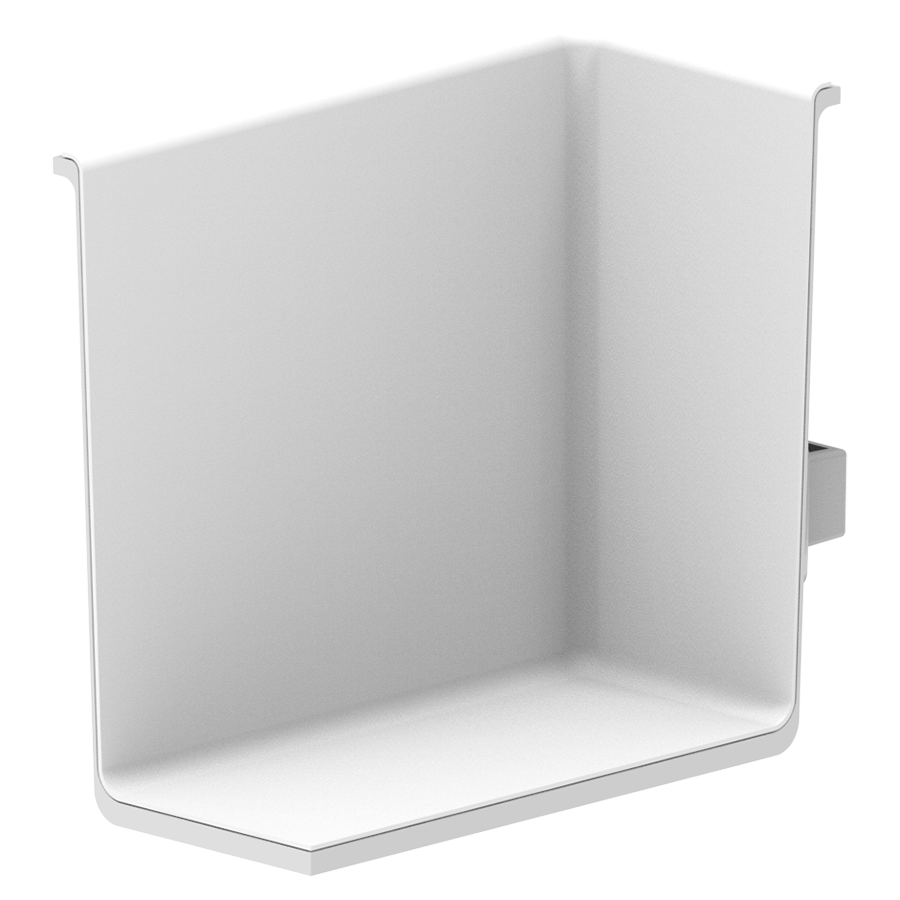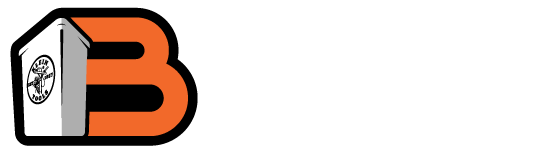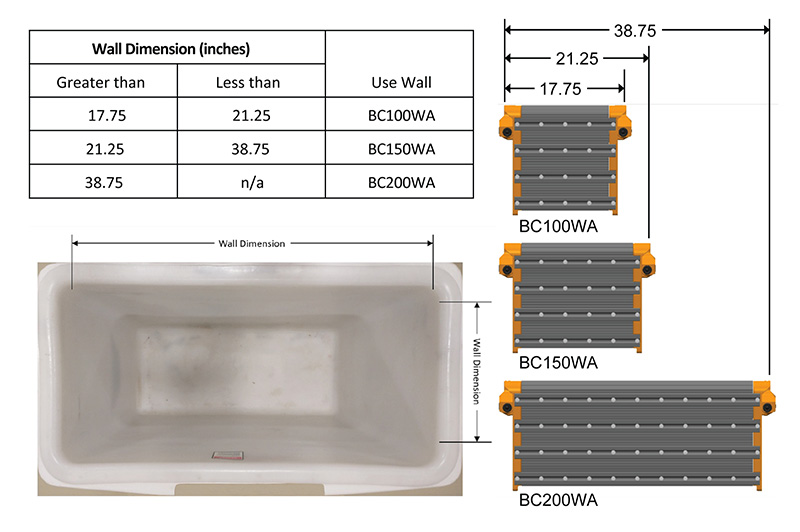CHOOSE YOUR BUCKET
Which bucket should I choose?
How does it work?
Available Products:

Click to place
BC501C

Click to place
BC502C

Click to place
BC510C

Click to place
BC511C

Click to place
BC512C

Click to place
BC513C

Click to place
BC503C

Click to place
BC504C

Click to place
BC507C

Click to place
BC508C
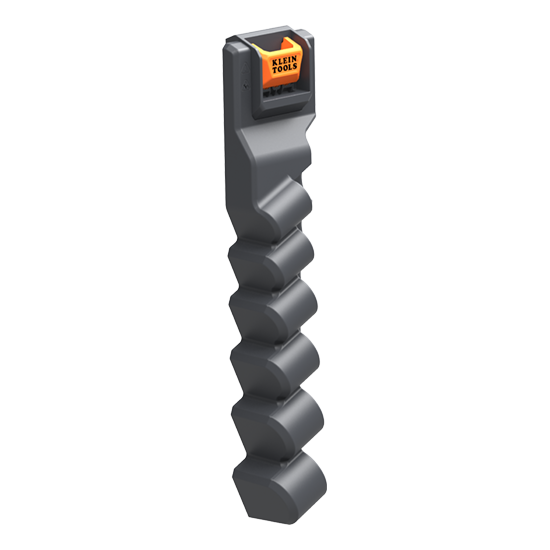
Click to place
BC509C

Click to place
BC505C

Click to place
BC506C

Click to place
BC501S

Click to place
BC502S

Click to place
BC100S

Click to place
BC504S

Click to place
BC507S

Click to place
BC508S
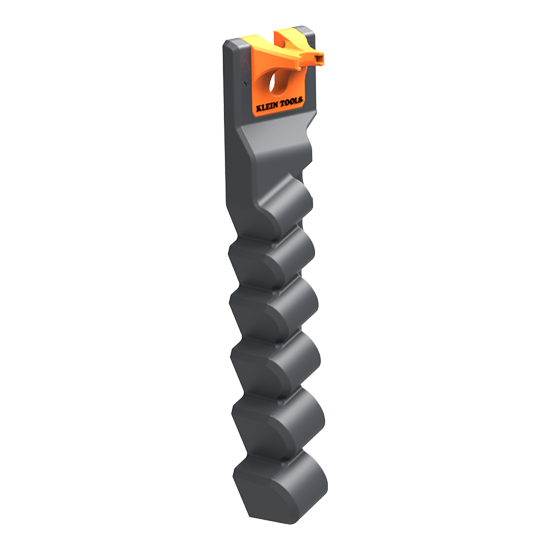
Click to place
BC509S
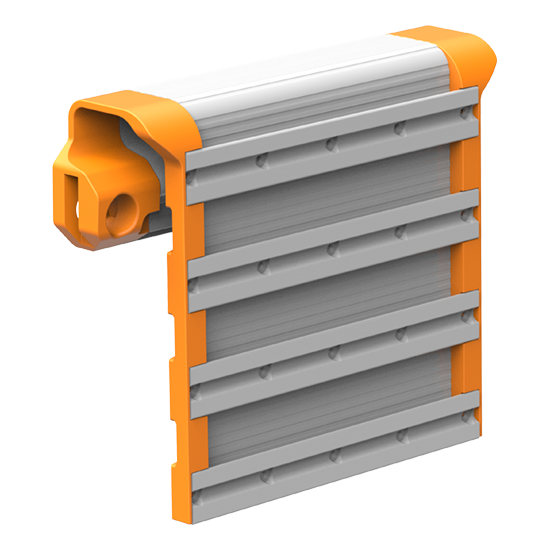
Click to place
BC100WA
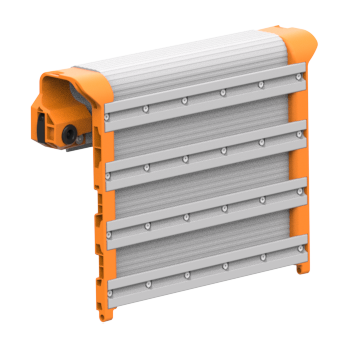
Click to place
BC150WA
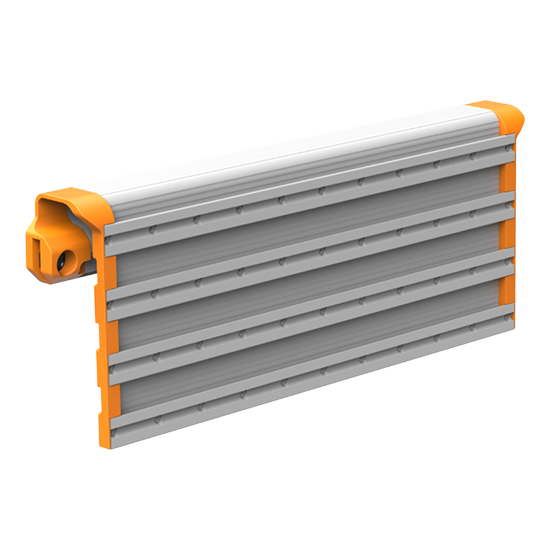
Click to place
BC200WA

Click to place
BC599
WARNING: max load rating of 50 lbs per rail.
WARNING: max load rating of 40 lbs per S-Hook module.
NOTE: An S-Hook is required to help secure S-Hook modules to the aerial bucket. S-Hooks are available in 2 sizes to accommodate buckets with the standard 2"or 3" (5.1 or 7.6 cm) bucket lip (Cat. Nos. BC311, BC312; sold separately)
Parts List:
DISCLAIMER: The Klein Tools Bucket Work Center online builder tool is for demonstration purposes only. Actual product may look different.
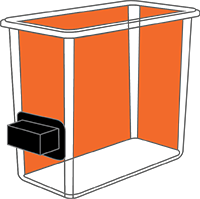
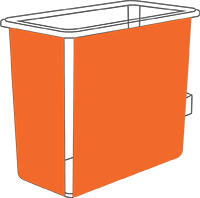
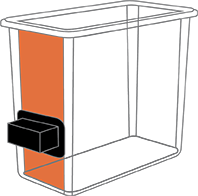
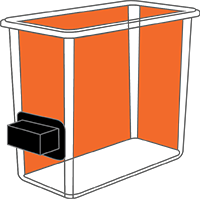
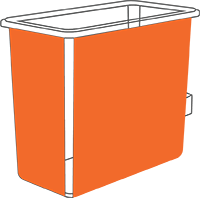
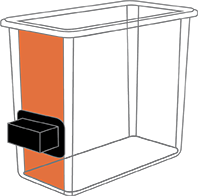
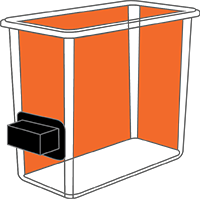
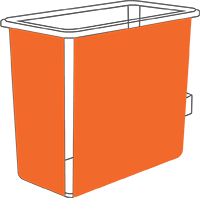
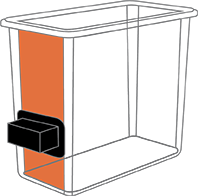
Inside Main View

Outside View
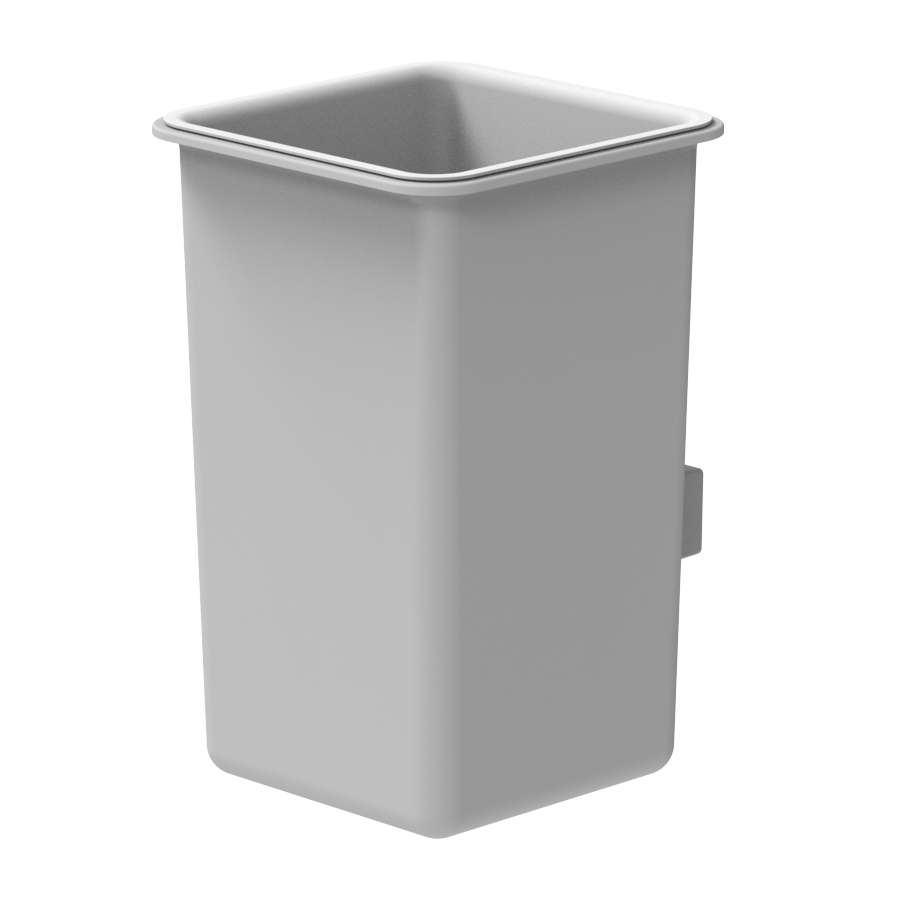
Inside Side View
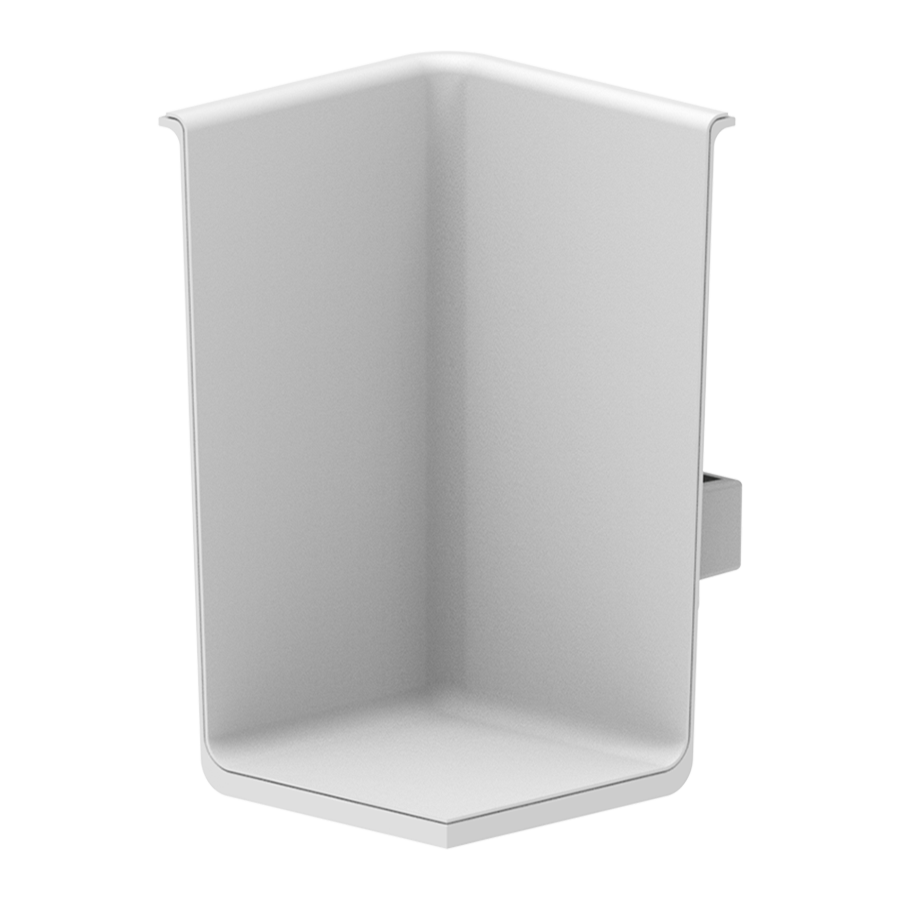
Inside Main View

Outside View
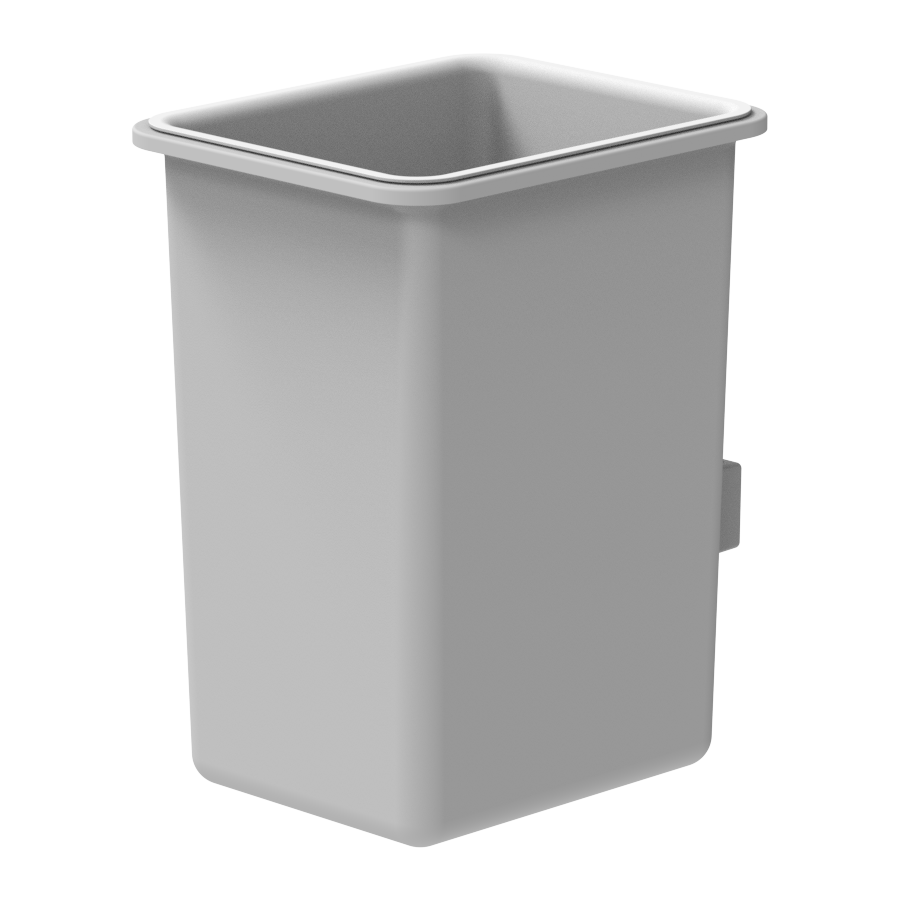
Inside Side View
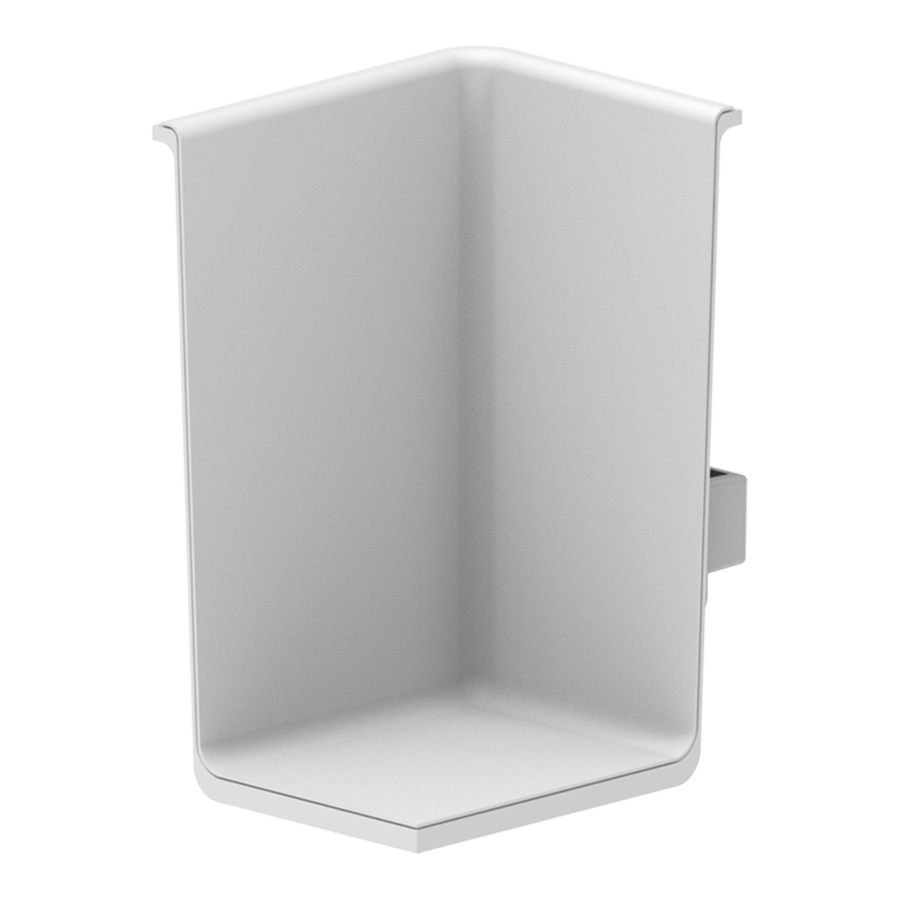
Inside Main View

Outside View
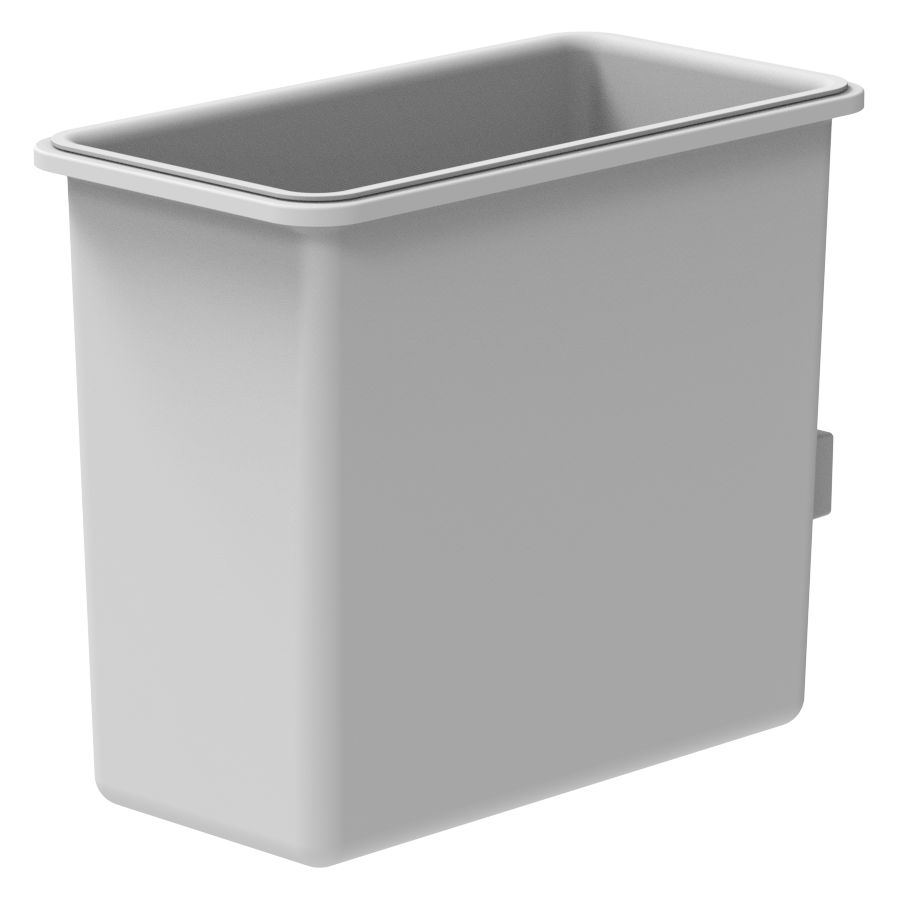
Inside Side View